What Is Amazon Seller Central?
Amazon Seller Central refers to the web interface that is being utilized by merchants and brands to endorse and sell their items to the various clients of customers directly. If you have an account in Seller Central Amazon, you are known to be a third-party seller or marketplace.
As a seller, you are required to have an option to fulfill and receive customer’s orders on Amazon. You can manage returns of each order to your particular customer, customer service, and shipping all by yourself. You can also prefer Amazon to work it for you by registering all your items in the FBA or Fulfilment by Amazon program.
Benefits of Using Amazon Seller Central
Amazon Seller Central is a great opportunity to start a business and, most importantly, successfully develop it in the future. A wide range of opportunities is provided for this, each of which allows you to control, optimize the process of selling goods and helps your business grow.
- Full control over the processing and execution of orders.
- Tracking the implementation of international orders at different marketplaces.
- Setting up advertising campaigns in accordance with the seller’s trading strategy.
- Reporting system that allows you to effectively manage your business.
- Seller performance indicators, including an overall assessment of your account status (Account Health) and much more.
Amazon Seller Central Plans
The Amazon Seller Central offers plan selections, including the shipment selection. There are two existing plans: Individual Seller and Professional Seller.
Individual sellers pay a 0.99 dollars fee on each item they sell. Meanwhile, professional sellers pay a 39.99 dollars monthly fee irrespective of the figure of items they sell.
How to Register Profile in Amazon Seller Central
For you to start using the Amazon Seller Central, you are required to use various options for self-service. These are the following:
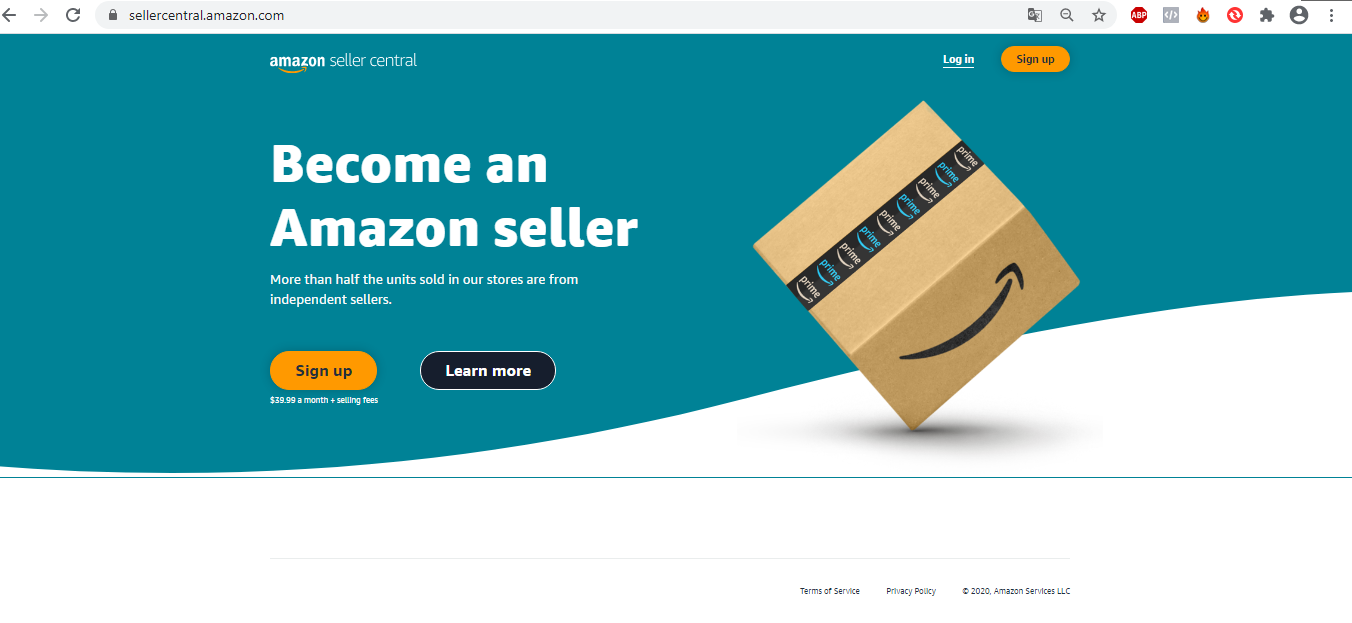
- Go to Amazon and hit the link “Start a Seller Account” in the Account & Lists section.
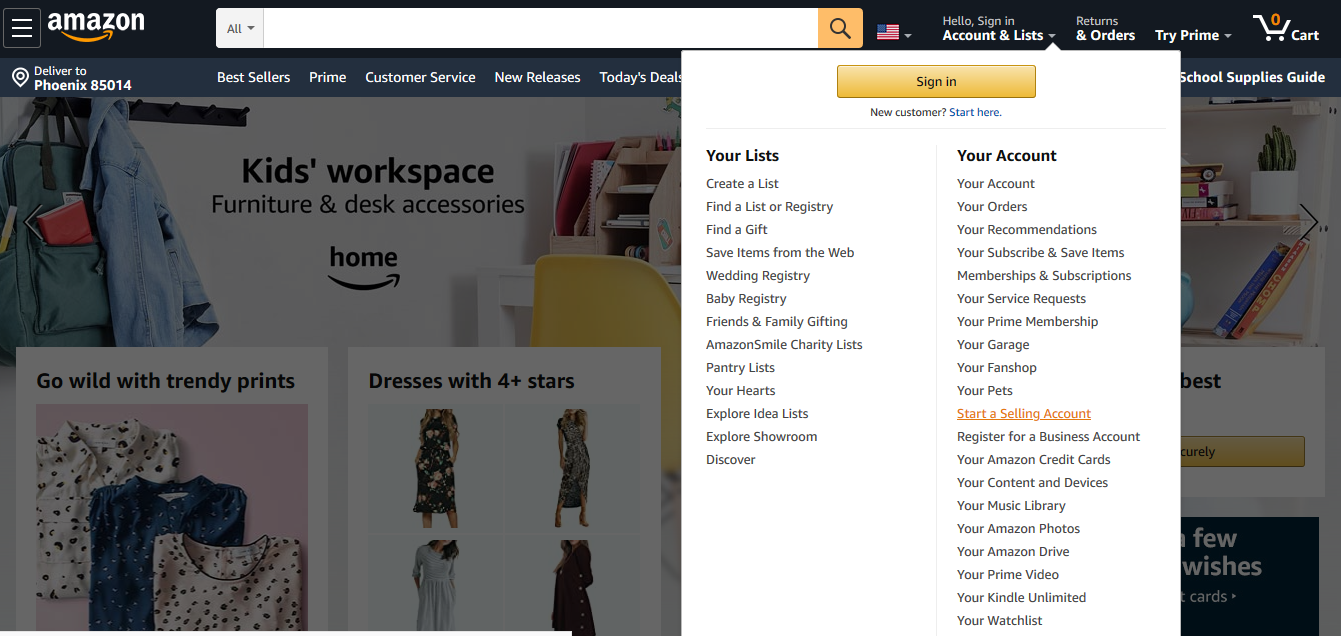
- You will be redirected to the Seller Account Registration page. Click the “Sign Up” button and go through the registration process, filling in all fields.
Take note that it does not matter which type of self-service options you prefer to start the process for registration. After all, these will give you similar results when beginning the registration method.
In fact, there are no particular difficulties here. But you must remember: when entering data, be as accurate as possible. Any, even the most insignificant, mistake can cost you account blocking in the future. Provide only correct (corresponding to valid data) information. After all, in the end you will have to go through verification, and it’s important to do everything right for the quick ending of this process.
We wrote a separate post on how to register Amazon Seller Central Account (this is a step-by-step guide). Therefore, for now, we will just briefly describe the steps you have to go through to complete the registration.
- Start registration using your email, password and name.
- Confirm your email and mobile phone to pass verification.
- Select the type of business that you plan to create on Amazon (Individual, Private-owned or other).
- Fill in personal information, business data, billing information, and store information.
- Confirm the entered data by uploading scans of documents that Amazon requires (passport, bank statement, etc.)
- Complete your registration and create your first Amazon listing.
After registration, each seller receives a unique registration number - Amazon Seller Central merchant ID. It allows the system to recognize each specific seller and is used for various purposes:
- For the correct payment of the proceeds from the sale of goods money.
- For the correct integration and synchronization of actions that the seller performs with lists of goods, orders and other business processes, etc.
Amazon Seller Types
When you start using Amazon Seller Central, you will have two options for work:
- As a seller who independently manages inventory and delivery, and also deals with returns and related problems (FBM);
- As a seller who delegates Amazon packaging, shipping and handling returns (FBA).
What to Choose: FBA vs FBM
Most sellers have shifted for the FBA model for these reasons:
- You don’t need to be stressed out about processing returns, shipping, refunds, and customer support.
- Your items are accompanied by the reliable reputation of Amazon.
- Amazon FBA is easy to use marketplace.
- It’s simpler to scale with FBA rather than scaling the business yourself.
- Your products have the Prime logo, meaning better rankings as well as free shipping options to clients.
However, if you choose FBA, be prepared to pay FBA fee.
Major Pros of Amazon Seller Central
- The convenience of creating a product listing.
- The possibility of timely processing incoming orders, questions.
- A full reporting system that allows you to control not only income but also monitor tax fees.
- Ease of monitoring the availability of goods in stock.
- Customization of the Central seller’s homepage as desired and others.
Main Drawbacks of Amazon Seller Central
- The difficulty of registering an account (a lot of information needs to be specified; if you make even a small mistake, your account may simply be blocked).
- Creating or adding a listing for a new seller can be a real problem because this process is also quite time-consuming and complicated.
- Setting up an advertising campaign - it is important to understand all the subtleties and nuances correctly. Otherwise, the advertising budget will be spent inefficiently.
Bottom Line
The Amazon Seller Central is a platform that is very helpful in both the customers and the sellers. If you want to experience better sales in your product, we recommend you to use the Amazon Seller Central. Amazon surely holds a massive deal of potential.