What Are Amazon Posts?
Searching for a new way to help your target market browse or discover products on Amazon? Don’t look further than Amazon Posts (beta). Designed with business needs in mind, this tool works just like a social media feed. It specifically allows companies of any niche and size to publish a stream of posts that the brand can curate and control without a hard time. The new service makes it easier for brands to build trust with customers and draw attention to their products.
It's also a great strategy for companies that are already promoting products on social media using posts and reviews. You just need to slightly modify them, adapting to Amazon Posts, and you’ll not have to create separate materials for publication.
Where Will Posts Show Up?
After creating and publishing your first Amazon post, where will they show up? Unfortunately, you won’t be able to choose where your posts will be shown. Amazon will do it for you, and there is a downside to this option. However, you can be sure that posts will be posted in one of the following locations:
- Detail Page Carousel. If the posts option is enabled for a listing, they will be displayed as a carousel on one of its pages. There can be up to 10 such posts. You will see them above the "Customer Questions" block.
- Brand Feeds. If a customer clicks on a brand name in one of the posts that are available in the Detail Page Carousel, they can view all of brand's posts. The feature of this option is that the posts look like a news feed in other popular social networks. It displays the most recent posts at the top, so buyers can find out the most relevant information about your brand or products first.
- Category Feeds. By clicking on a category, buyers will see all posts with products related to this category. The same principle will work if a category button is clicked when a post is posted to a Brand Feed or Related Feed.
- Related Feed. By clicking on the image or clicking on the “See more” button from the Detail Page Carousel posts, customers will be taken to a section with detailed information from the selected post. In addition, all related posts will be displayed here, including posts from competing brands.
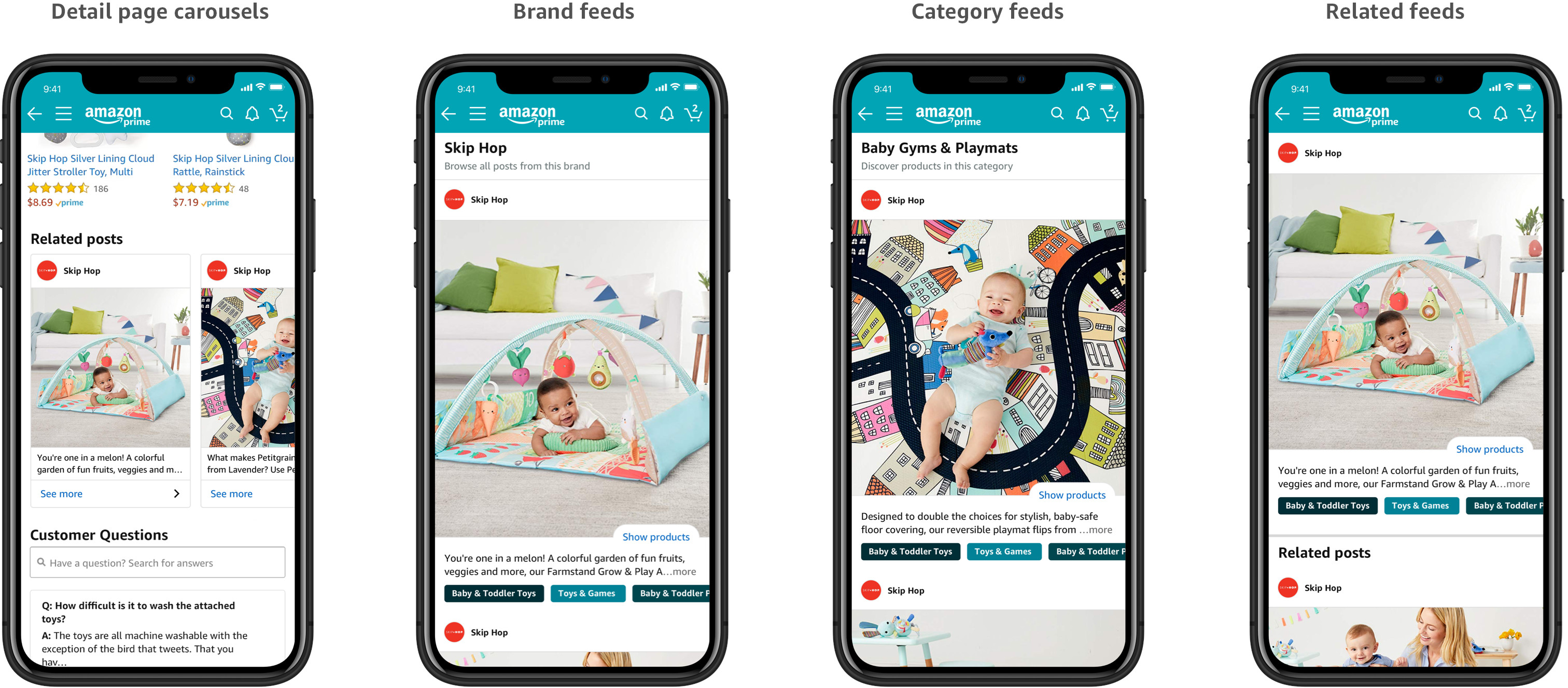
However, the service is currently available in the US. Let’s hope other businesses from different corners of the world will be able to incorporate the tool into their marketing efforts.
What Are the Elements of an Amazon Post?
Amazon Posts (beta) provides a ton of possibilities. But beginners cannot maximize their benefits and potentials. While there are multiple factors to weigh in mind, understanding the elements of an amazon post is a bright idea.
The elements of an Amazon post are highlighted below:
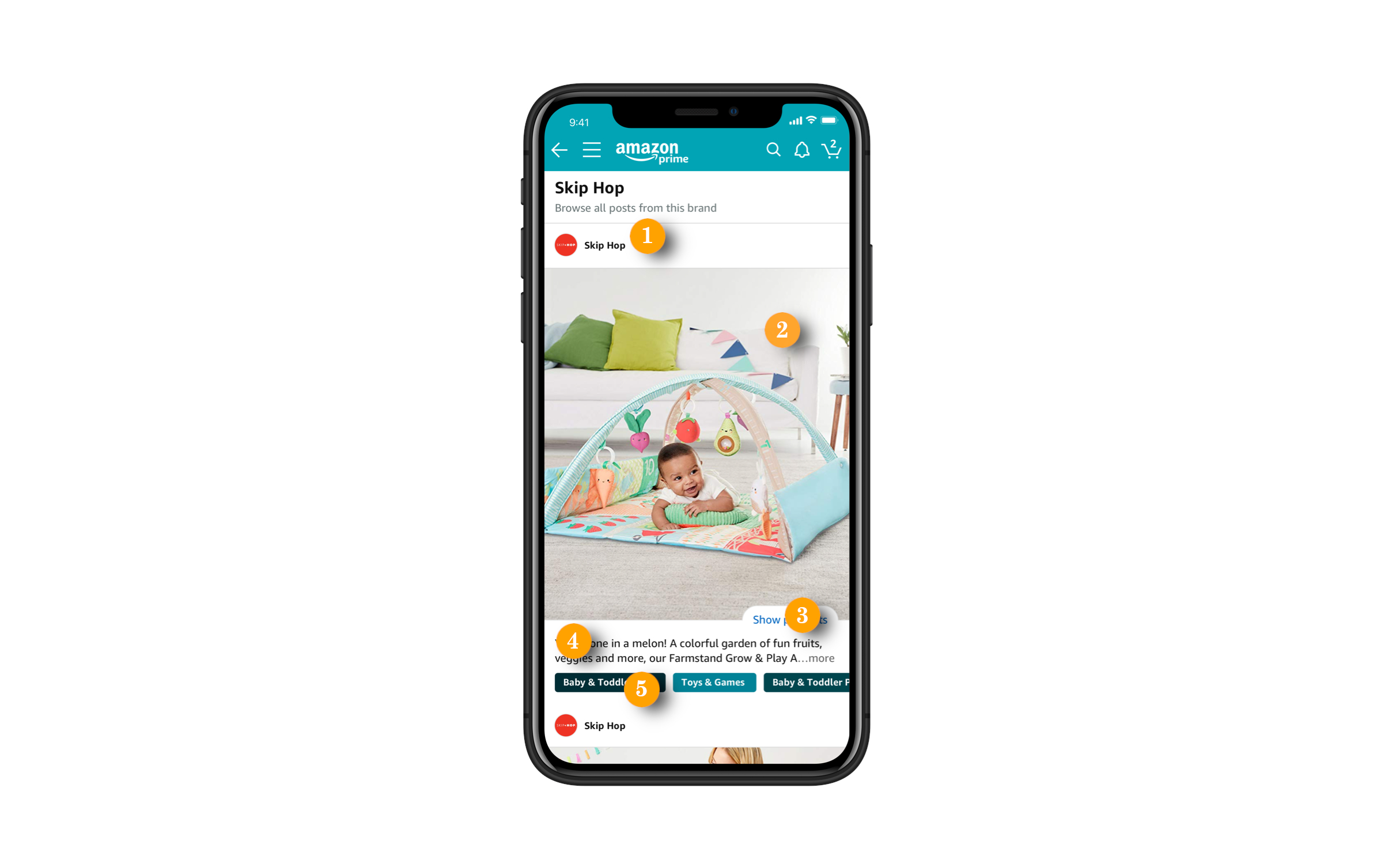
- Your brand name, including logo - They are visible at the top of each of your posts.
- Your image - creative photo that attracts buyers' attention.
- A Show product button - a product card will open with a description of its features, price and other important information.
- Caption - a catchy description will attract the attention of potential buyers and help to distinguish the product from competitors. Remember that there are 2200 characters available to create a caption. However, only the first two lines will be displayed by default in the post, so try to catch the customer's attention in these two lines.
- Tags - clicking on the button will display all the products, posts about which are placed in this category.
Why Should Brands Participate?
Many businesses have been turning to Amazon Posts (beta) since its introduction to the market. If you’re running a startup and haven’t tried this tool yet, you’re losing a ton of possible clients to competitors.
Before things get worst, it’s time to participate. Why? Whether you encounter some troubles reaching shoppers and increasing your ROI, Amazon Posts (beta) is a worthwhile and effective investment you shouldn’t miss. When used right, you can build brand awareness, create internet visibility, and improve web traffic. At the same time, this option is completely free at the moment.
What else?
Some benefits are discussed below:
- It tells the story of your brand on Amazon. Amazon is an ever-growing platform since its launch. So, telling your brand’s story on the ecommerce website is a great opportunity.
- It enables you to share the same content. Creating a different content for multiple platforms is time-consuming and tedious. This is where Amazon Posts (beta) comes to your rescue. In fact, it allows businesses to share the same content you have published on some of your social media accounts.
- It is a flexible promo tool for all. Amazon Posts allow brands to move away from social media channels for product delivery. This is a good alternative to try to promote your product without using other social media. This saves your time, effort, and money as well. Perfect for those who are less tech-savvy, the tool is user-friendly and easy to navigate.
- It doesn't limit the number of posts. You can post as many posts as you like.
- It gives you the ability to track engagement metrics. You can track metrics such as impressions, clicks, CTR and change content to improve those metrics and drive customer engagement. Download reports to analyze information.
- It is an excellent solution for brand building. Before, Amazon failed to build a community of fans. Things have changed today. With Posts, every business can establish a long term client relationship. It would also be easy to increase client conversion and make your marketing efforts successful.
- It is available for free. Let’s be honest! When starting a business, you may not have enough financial resources. Don’t worry! Amazon Posts (beta) can be enjoyed by many for free. Yes, you read it right! Everyone can participate without extra costs.
Cons
Despite the benefits, Posts has some drawbacks. Shopper access is the most common.
- Since then, Amazon grants a lack of access to client emails. It doesn’t provide name, address, and other important customer information to sellers and vendors. As a result, businesses experience a hard time understanding their customers.
- Limited statistics. You don't see data on whether people are making purchases after viewing posts.
- There is no way to increase user engagement. Buyers cannot like, write comments or share posts with the product they liked.
- Unknown perspectives. Amazon has already tried to launch something similar to the social network, but this attempt has failed. There is no guarantee that the new option will be more successful than the previous one. Only time will tell. But at the same time, you can spend a lot of resources on creating and posting messages. Just keep this in mind.
How to Get Started?
You’ve finally decided to use Amazon Posts (beta). Now, how to get started? Before anything else, make sure you are a vendor or seller in Amazon Brand Registry. Then, you must have a US store.
After that, what’s next? Your job does not stop there! Follow some steps below to enjoy a swift and seamless experience along the way:
- Go to posts.amazon.com. Just enter this link to your desired browser. Then, sign in. Just use your advertising console credentials.
- Create your profile. Once signed in, don’t forget to create your profile. How? Verify one’s brand name is essential. Next, upload your brand logo.
- Create posts. After creating your profile, start developing posts. All you have to do is to upload images, write captions, and tag related products. There’s no prior experience or knowledge required, and there are no additional applications to set up.
Tips and Tricks
Use the right type of Amazon Posts
Other companies are creating posts on Amazon too. For that reason, the competition is intense. To stand out from the rest, develop posts that resonate to the needs of your target market. Be sure it is something that addresses their pain points.
Measure your post-performance
How many customers does your post achieve? Does your content best match with the requirements and expectations of your clients? Regardless of your busy schedule, never forget to measure the performance of your marketing campaign. When something is wrong, fix the issue and modify your post right away.
Create many posts as possible
Once you participate in Amazon Posts (beta), you can develop as many contents as possible. However, you have to be quality-centered. Don’t strive for quantity. Provide something that can incite interest and attention among your customers.
Conclusions
While no one can say with certainty how successful Amazon Post will be, it remains a good opportunity to develop the relationship between customers and the brand. Use this channel to grow your niche presence, remind about your brand, present new products, and be closer to your customers. So, what are you waiting for? Go to posts.amazon.com, create profile, and develop your first post.