Advantages and disadvantages of Amazon Kindle Direct Publishing compared to traditional publishing
Although traditional publishing is still viable, most people choose to publish their book on Amazon, due to the following advantages.
Benefits of Amazon Kindle Direct Publishing (KDP)
- About 70% of books are sold on Amazon. With this, you can directly connect with your target audience on the platform.
- It is estimated that about 310 million customers bought a book on Amazon last year.
- The buyers accounted for more than $ 178 billion in sales.
- As you upload your e-book on Amazon, your book will be available automatically to the readers of Amazon Kindle who are subscribers of Kindle Unlimited in the UK, France, US, and Germany.
- You can have more potential customers from Mexico, Brazil, India, and Japan.
- Your published book will also be available in the Kindle Owners’ Lending Library (KOLL) program. You also have the chance to join in Kindle Countdown Deals.
- You can have a book promotion by offering your e-book for free on Amazon stores within 5 days in every 90-day enrollment period.
Disadvantages of Amazon Kindle Direct Publishing (KDP)
Apart from its advantages, the Amazon publishing tool also has disadvantages. These are the following:
- You can’t offer your book for free on another platform.
- Your book is not available for non-Amazon readers. So, they can’t purchase your book.
- You don’t have control over the royalty return and pricing of your e-book, but you can receive 70% royalty on e-book sales.
- Scammers can take advantage of legitimate Amazon KDP select authors.
Now that you have learned about the advantages and disadvantages of Amazon Kindle Direct Publishing (KDP), you must also know about the step-by-step process of publishing your book on the platform.
Step by Step Publishing Process
If you want to create your book, you must be guided with the following steps.
- Sign in to your Amazon KDP account or create a new account if you have none.
You must sign in to your Kindle Direct Publishing account. In case you forgot your password. You can go to the “Password assistance” window. Then, enter the phone number or email address associated with your account. Enter the characters and click Continue. You will receive an email with instructions and a link to reset your password.
- Fill out the author’s page on Amazon Author Central.
If you create a page on Amazon Author Central, it will help you and your readers get closer to each other. You will be able to write your biography, specify all your listings, support feedback with readers. Registration takes a few minutes. You just need to confirm your identity by specifying the necessary information, and Amazon will independently pull up books that you have already published and sell on the website to your author page.
- Make a new title from your Amazon dashboard KDP.
Click the “Create new title” to open the “Introducing KDP Select.”
- Enter the title of your book and its subtitle.
Enter the title of your book and its subtitle. You must share with your readers about your book, so they will be interested in reading it. The description of the subtitle is optional, but you can use it to attract customers. Write just a few small but tempting sentences about the plot, about what the reader will get after reading your book.
You can also use effective keywords so that readers will easily find your book as they search.
- Enter the description of your book.
You must create a catchy description of your book like you usually see on the back cover of the printed book. You must make sure that it is well-written, informative, as well as catchy. It must give your readers a good thought about the focus of your book. It is also advisable to use HTML to make a more engaging description.
- Select a category.
Specify the category that most closely matches the subject of your book. The more accurately you determine the category in which it will be listed, the more likely it is that interested buyers will find it. If you want to get more readers for your book, you must select up to 2 categories for your masterpiece. You must choose wisely so that readers can easily find your book. If your book is about Computers and Technology, then make sure that it will be listed in the right category. You must be specific about your industry.
- Choose search keywords.
The search keywords for your book are essential so that your target readers can easily find your book on Amazon. You can choose the search keywords according to Google Keyword Tool, merchant words, as well as competitors.
For one book, you can specify only seven keywords. Therefore, think carefully about which ones you want to use. Amazon’s Autofill Function may also be able to search and match keywords. The autocomplete window when searching on Amazon will also be a good source of keywords related to your book.
The more precisely you select keywords, the higher the chance that your book will be shown to those buyers who are really interested in it and will buy it.
- Series and edition numbers.
If the book you are publishing is part of a book series, you can also indicate this.
- Add author name.
You can add the name of the author. You can also use your pen name if you want. If you want to increase your Amazon author rankings, you better make an effective marketing plan for your book.
- Enter the contributors of your book.
Select the “Add contributors” option to add yourself as the author.
- Verify your publishing rights.
As the author of your book, you must verify the publishing rights to your book.
- Select the age range if necessary.
You must select the age range for your book if necessary. However, you can leave the age blank if your book is a children’s book.
- Choose the release option for your book.
It's better to release your book is today! You must immediately release your book. The best about it is that you can also make changes to it at any time in the process of publishing.
- Choose DRM option.
You must choose a digital rights management (DRM) option for your book. As you select the “What’s this?” you will know about digital rights management. The Digital Rights Management or DRM is aimed at inhibiting any unauthorized distribution of your book’s Kindle file. You must be careful since you can’t change the DRM setting of your book anymore if it was already published. The DRM identifies whether your readers are allowed to lend your book to others.
- You must upload your book file in the right format.
Make sure to upload your book file in the best format. You can upload it in one of the following formats:
- HTML (HTM, Zip or HTML);
- Word (DOCX or DOC);
- ePub ( EPUB);
- MOBI (MOBI);
- Rich Text Format (RTF);
- Kindle Package Format (KPF);
- Adobe PDF (PDF);
- Plain Text (TXT).
After the download is complete, you will receive a notification that the process is complete. You can also still view the finished manuscript and correct the errors you find before it is published on Amazon. The number of downloads of your book is unlimited. A new version of the manuscript will always be a priority.
- Create or upload your book cover.
Just like the title, the cover of your book has more to say about your book. You can make your own cover image with the help of Amazon’s cover creator. However, if you want a more attractive and professional book cover, you can consult the advice of an expert designer. Once the book cover is ready, you can successfully upload it.
- Use the Kindle Previewer.
After you converted your book, select “preview” to check if it is converted correctly. It is an important step, especially if your book has complex formatting such as graphs and tables.
A buyer who wants to preview a book will see it exactly as you see it in the Kindle Previewer. Therefore, it is important that your book looks correct and attractive after its publication.
- E-book ISBN.
For e-books, the ISBN number is optional. So, you can just skip this step. But if you have such a number, enter it here.
- Set your royalty and pricing.
It is necessary for you to choose your pricing and royalty. Meanwhile, the pricing can depend on your goals as well as your sales or marketing funnel.
You can change the cost and royalties when needed. Novice authors usually set the price of their books at $ 2.99- $ 9.99. You can start with the minimum price, and then gradually increase it. After the first positive reviews, customer confidence will increase, so people will be willing to pay a bit more for it.
- Verify your publishing territories.
You must check if you have the right on distributing your book on a worldwide basis or only in specific territories.
If you are not the only author of a book that you publish or run a joint business with partners, you must make sure that you have the right to publish the text in certain regions or around the world.
- Enroll in KDP Select.
You can enroll in KDP Select, which is an optional program that allows your book to be eligible for the following benefits.
- Earn more income. You can get more share of KDP Select Global Fund as customers read your book from Kindle Owners’ Lending Library and Kindle Unlimited. Additionally, you can also gain 70% royalty for sales to clients in India, Japan, Mexico, and Brazil.
- Reach more readers. Within the 90-days enrolment period, your book will be available in the UK, US, Spain, Italy, Mexico, India, Canada, Germany, Japan wherein you can reach more readers for your book.
- Improve your sales potential. You can pick from 2 promotional tools like time-bound promotional discounts and Kindle Countdown Deals.
- Enroll in Kindle Matchbook.
By enrolling in Kindle Matchbook, the readers who bought your print version can get a discount on the Kindle version of your book.
- Publishing.
In 48-72 hours, your masterpiece will be listed in the world’s biggest bookstore. But usually, everything happens faster. After the publishing process, you can now market your book. It is also an advantage if you make a marketing plan before hitting publish, so you are ready for this stage. You can do all this by registering a Kindle Direct Publishing account.
Royalties and commissions
If you use Amazon KDP to publish your books, you should know about royalties and commissions.
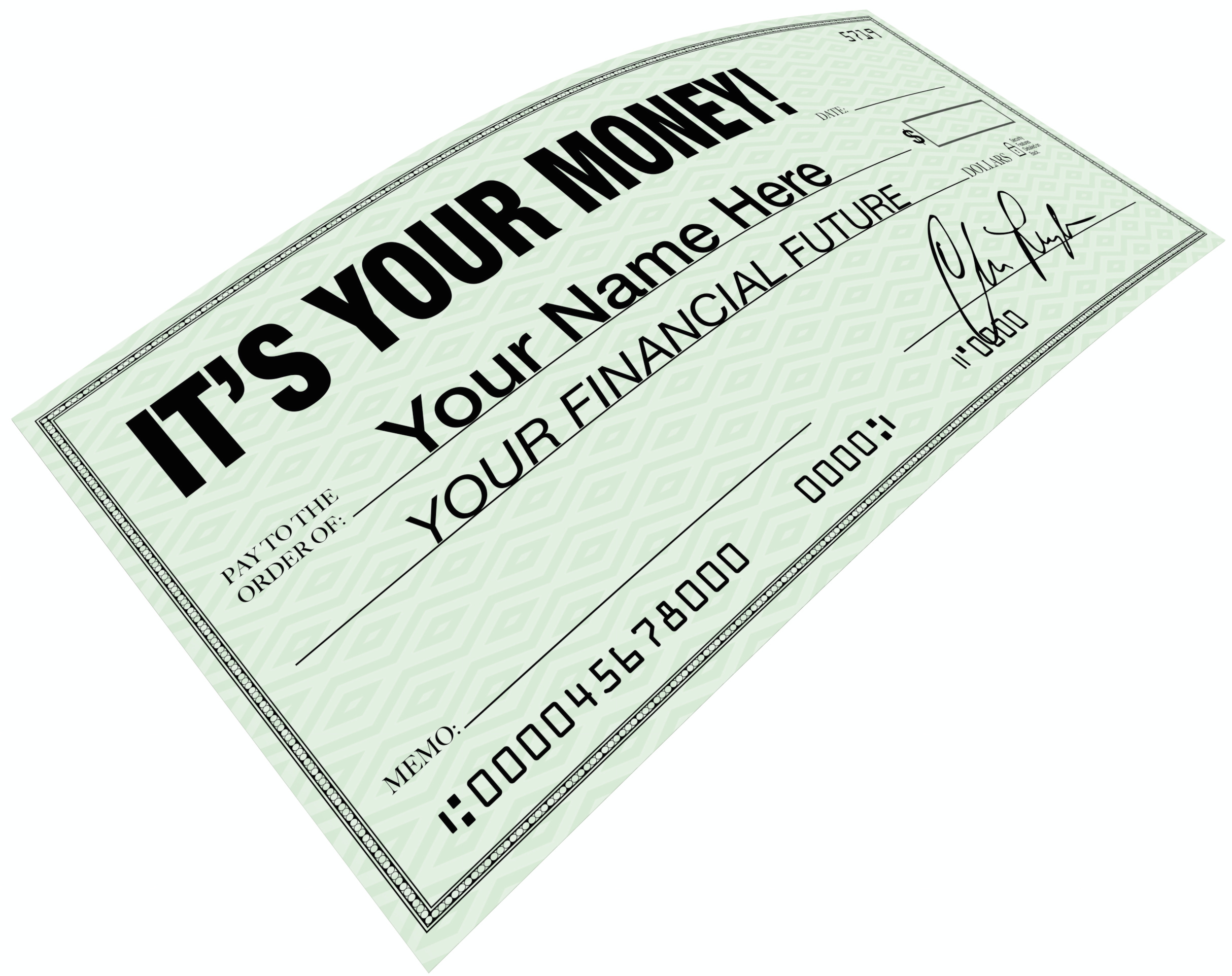
The amount of royalties depends on the price you set for the book:
- if your price is $ 0.99-2.98, royalties will be 35%;
- if your price is $ 2.99-9.99, royalties will be 70%;
- if your price is $ 10.00 and up, the royalty will be 35%.
It may seem to you that it is better to set the price in the amount of $ 2.99-9.99, but this is not always true. First, Amazon charges a fee for delivering e-books to customers, if their price is in the range of $ 2.99-9.99. For every 1 MB of book, you pay $ 0.15. These fees are charged each time you purchase a book. In this case, fees in different countries may vary. Go to the Amazon page and look at the cost of the commission for the delivery of books.
The minimum size of such a commission is $ 0.01.
You can find out the exact cost after downloading the book on Amazon KDP. You will see it on the page with prices, where the same royalty is for each book.
You will receive your fee only after 60 days from the end of sales in the current month. Those. you can receive the payment of royalties for March not earlier than the end of May or the beginning of June.
Conclusion
To sum it up, publishing your book online is now possible. If you want to publish your book without spending more effort, time, and money for the publishing process, Amazon Kindle Direct Publishing (KDP). It is a more innovative publishing tool that can help you share your book while gaining extra income.
Amazon is one of the world’s most reliable bookstores. With this, you have more chances to share your books with a large number of people. Your time, money, and effort invested in publishing your book in Amazon Kindle Direct Publishing (KDP) is all worth it. Do you want to share your masterpiece with many people in the world? Then, publish it now at Amazon Kindle Direct Publishing (KDP)!